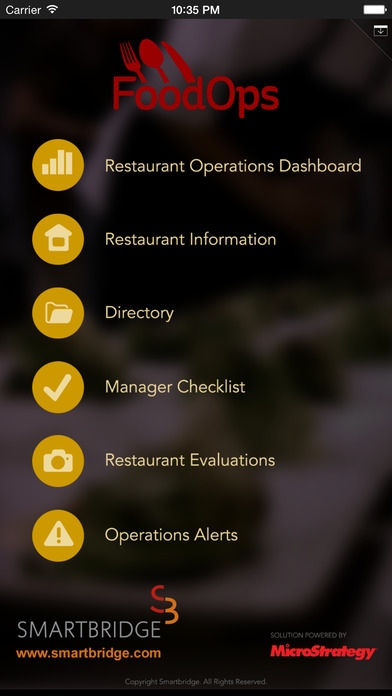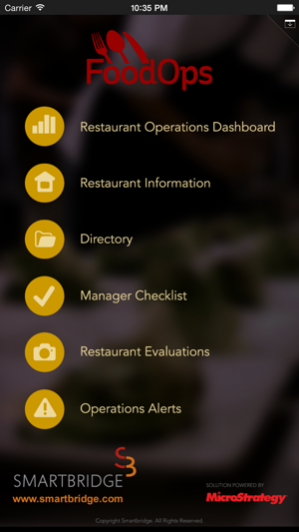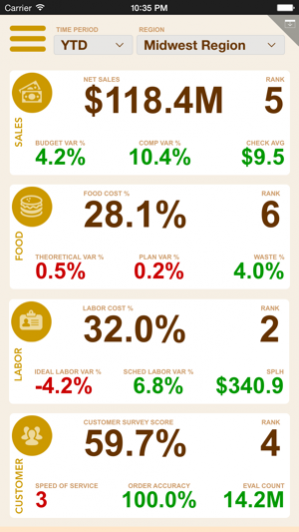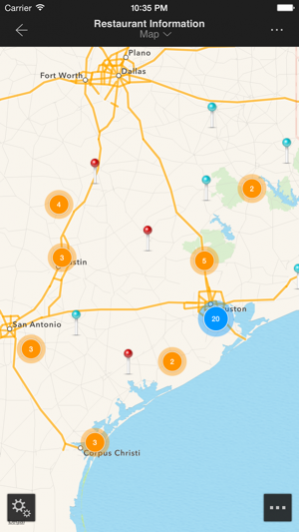FoodOps Business Intelligence 5.0
Free Version
Publisher Description
FoodOps™ provides restaurant managers and executives with on-the-go business intelligence that makes managing multiple locations a piece of cake.
FoodOps is ideal for restaurants operating 10 or more locations or across regions. Restaurants need to be using or considering MicroStrategy for their operational reporting, as FoodOps requires a MicroStrategy license. FoodOps is built by Smartbridge, a MicroStrategy partner.
On-the-go managers can access dashboards reflecting the most current operational reports on Sales, Food Cost, Labor and Customers. At-a-glance data can be inspected further by drilling down into the details with just a swipe – such as which stores are causing the spike in food costs, etc.
More than just reports, FoodOps can provide transactional functions such as conducting restaurant evaluations and communications via the staff directory.
More functions of FoodOps include:
- Financials: Drill-down reports can tell you what happened, what will happen and what actions need to be taken.
- Operations: Conduct restaurant evaluations, manage facilities, set-up alerts and create a task checklist. Communicate with staff via the corporate directory.
- Customer: How did marketing promotions fair at each location? See feedback and sales by region or restaurant-by-restaurant.
- Labor: Reduce turn-over, increase compliance and keep a current schedule through efficient talent management.
Jan 9, 2018 Version 5.0
This app has been updated by Apple to use the latest Apple signing certificate.
Version 5.0
- Updated Dashboards
- New Operations and KPI Views
About FoodOps Business Intelligence
FoodOps Business Intelligence is a free app for iOS published in the Office Suites & Tools list of apps, part of Business.
The company that develops FoodOps Business Intelligence is Smartbridge, LLC. The latest version released by its developer is 5.0.
To install FoodOps Business Intelligence on your iOS device, just click the green Continue To App button above to start the installation process. The app is listed on our website since 2018-01-09 and was downloaded 14 times. We have already checked if the download link is safe, however for your own protection we recommend that you scan the downloaded app with your antivirus. Your antivirus may detect the FoodOps Business Intelligence as malware if the download link is broken.
How to install FoodOps Business Intelligence on your iOS device:
- Click on the Continue To App button on our website. This will redirect you to the App Store.
- Once the FoodOps Business Intelligence is shown in the iTunes listing of your iOS device, you can start its download and installation. Tap on the GET button to the right of the app to start downloading it.
- If you are not logged-in the iOS appstore app, you'll be prompted for your your Apple ID and/or password.
- After FoodOps Business Intelligence is downloaded, you'll see an INSTALL button to the right. Tap on it to start the actual installation of the iOS app.
- Once installation is finished you can tap on the OPEN button to start it. Its icon will also be added to your device home screen.